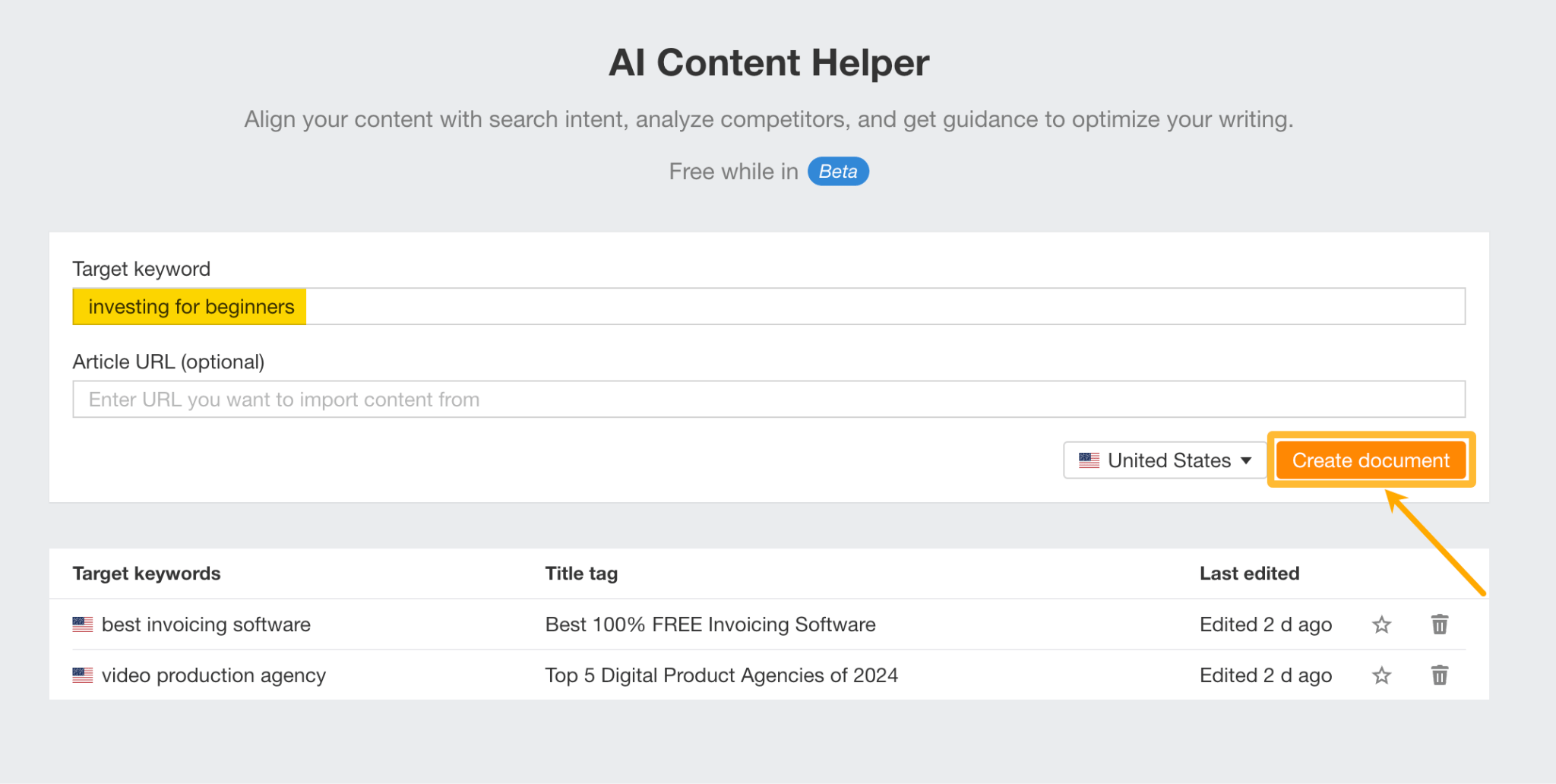1. ChatGPT
How can you use it for AI content creation?
ChatGPT has thousands of use cases. One of my favorites is: data analysis and data visualization for research-led blogs. Here’s my first-pass ChatGPT data analysis of ‘AI Overview query length’ for my blog I Analyzed 300K Keywords. Here’s What I Learned About AI Overviews.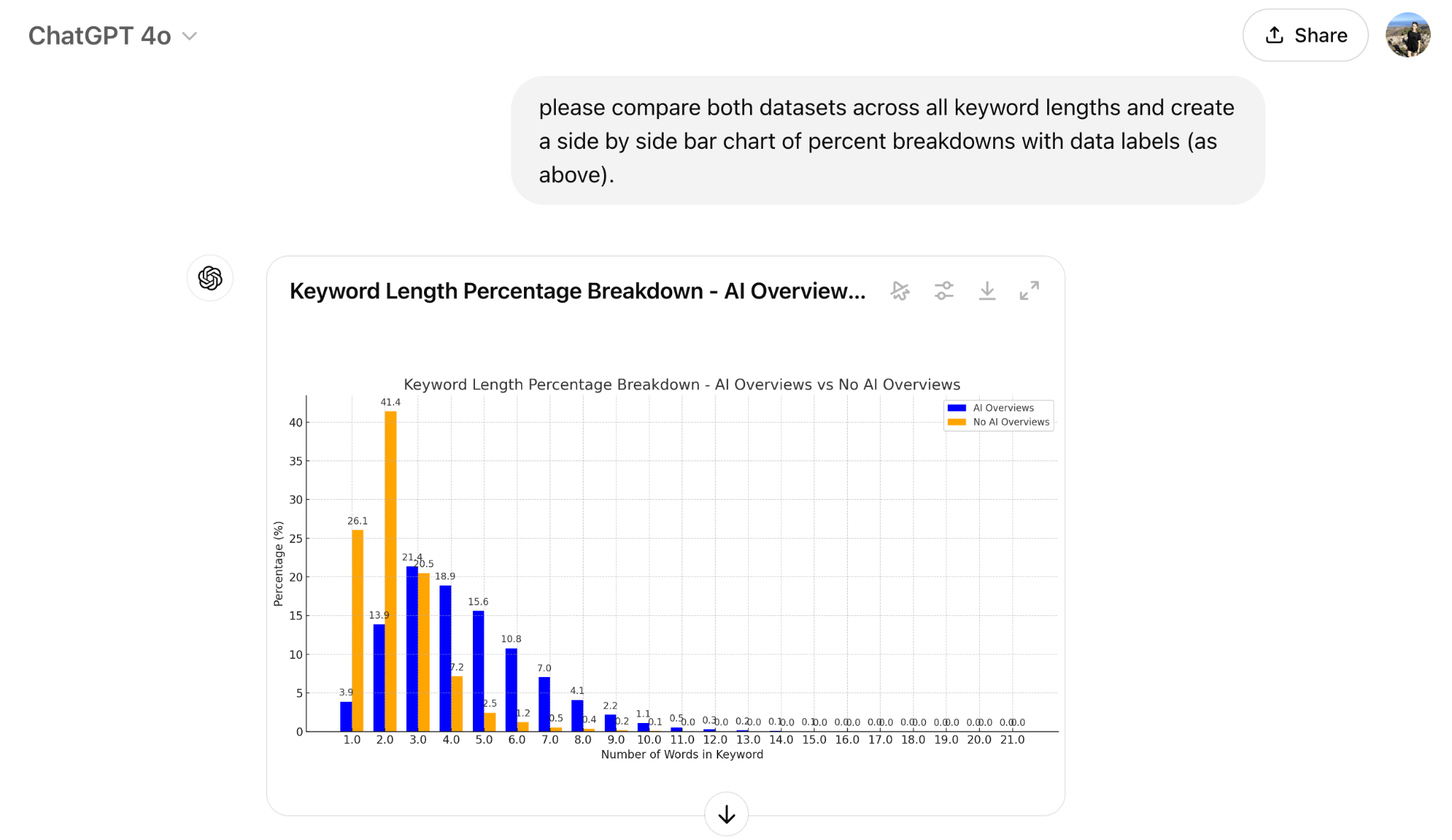
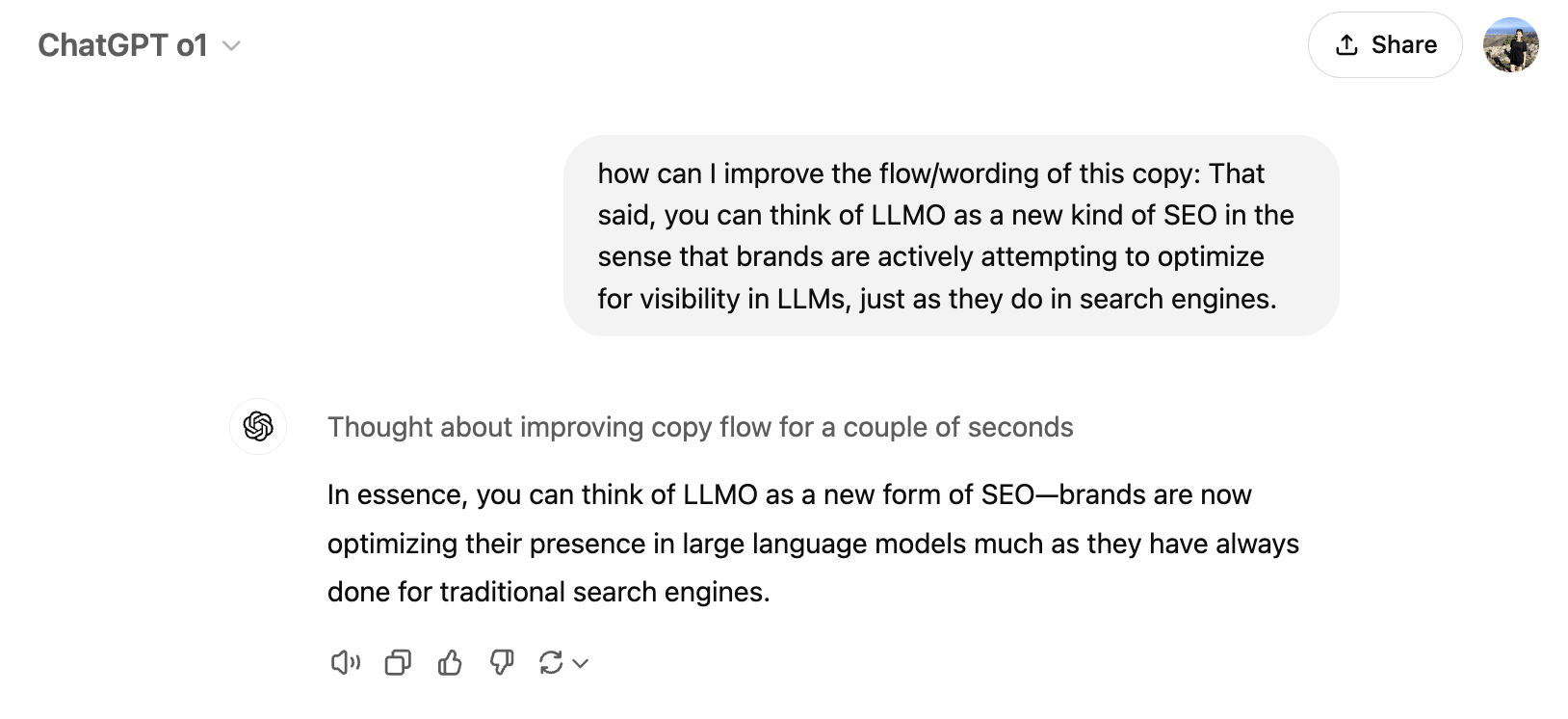
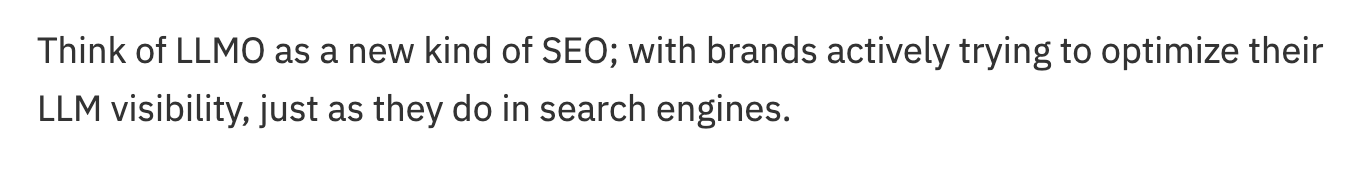
2. Ahrefs AI Content Helper

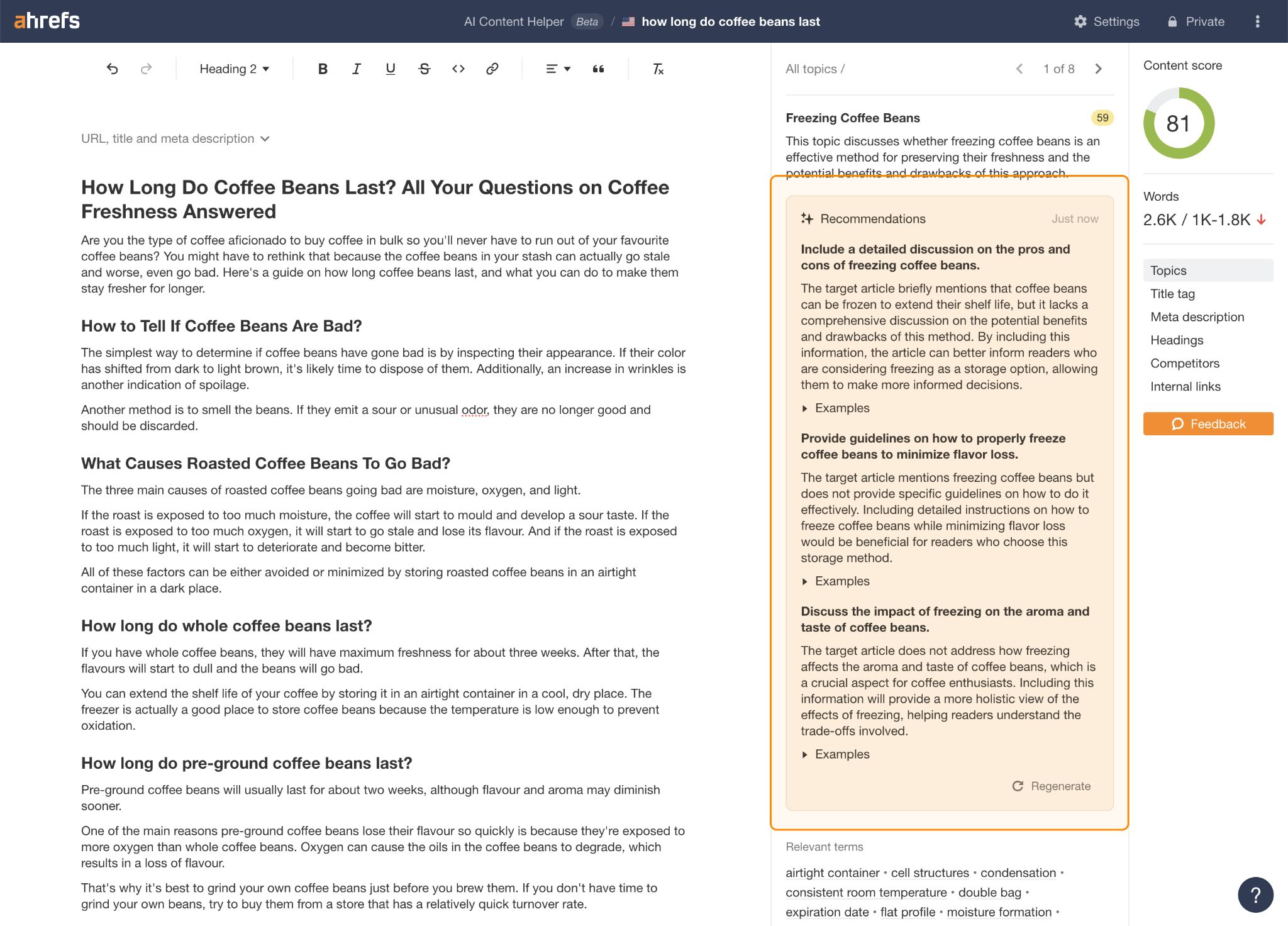
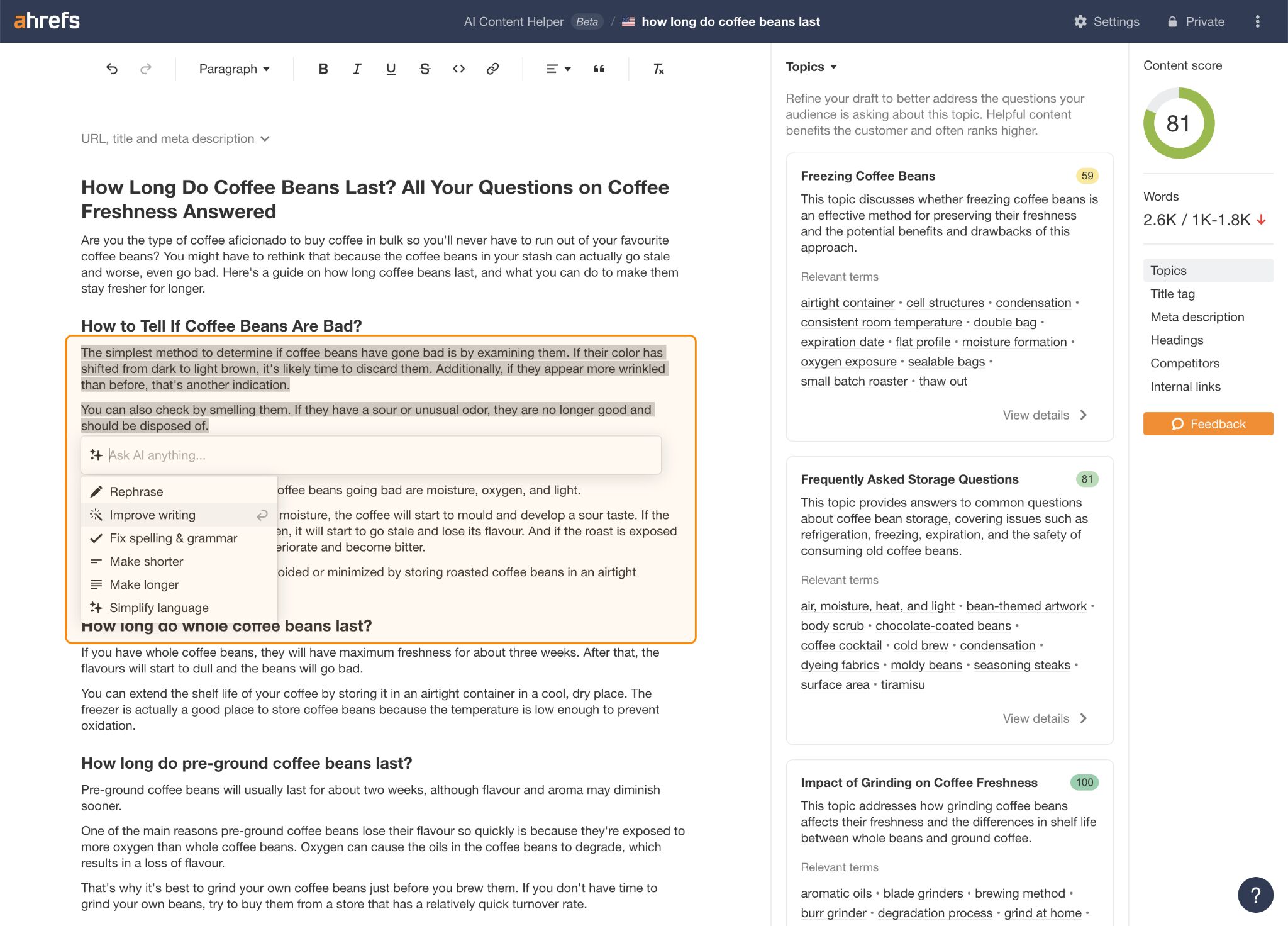
How can you use it for AI content creation?
You can use Ahrefs’ AI Content Helper tool in a few key ways:a. Edit/update an existing piece of content
Start by stating your focus keyword and content URL.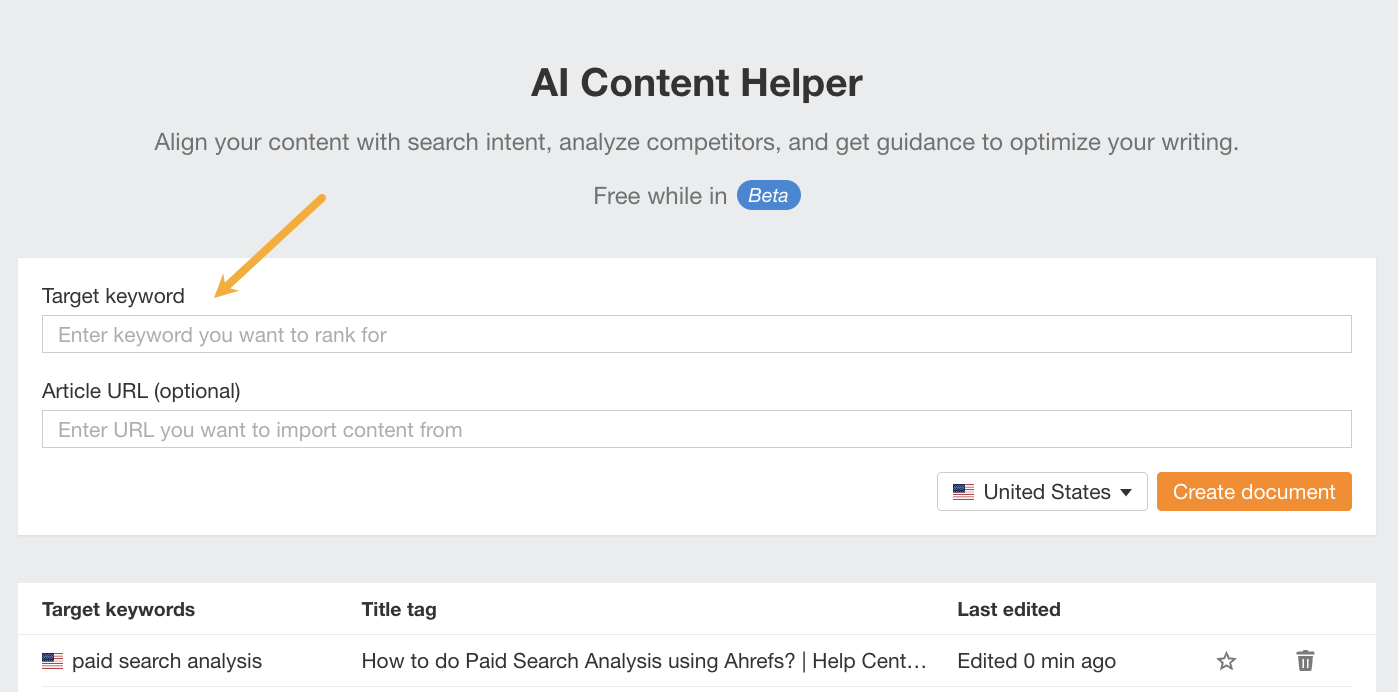
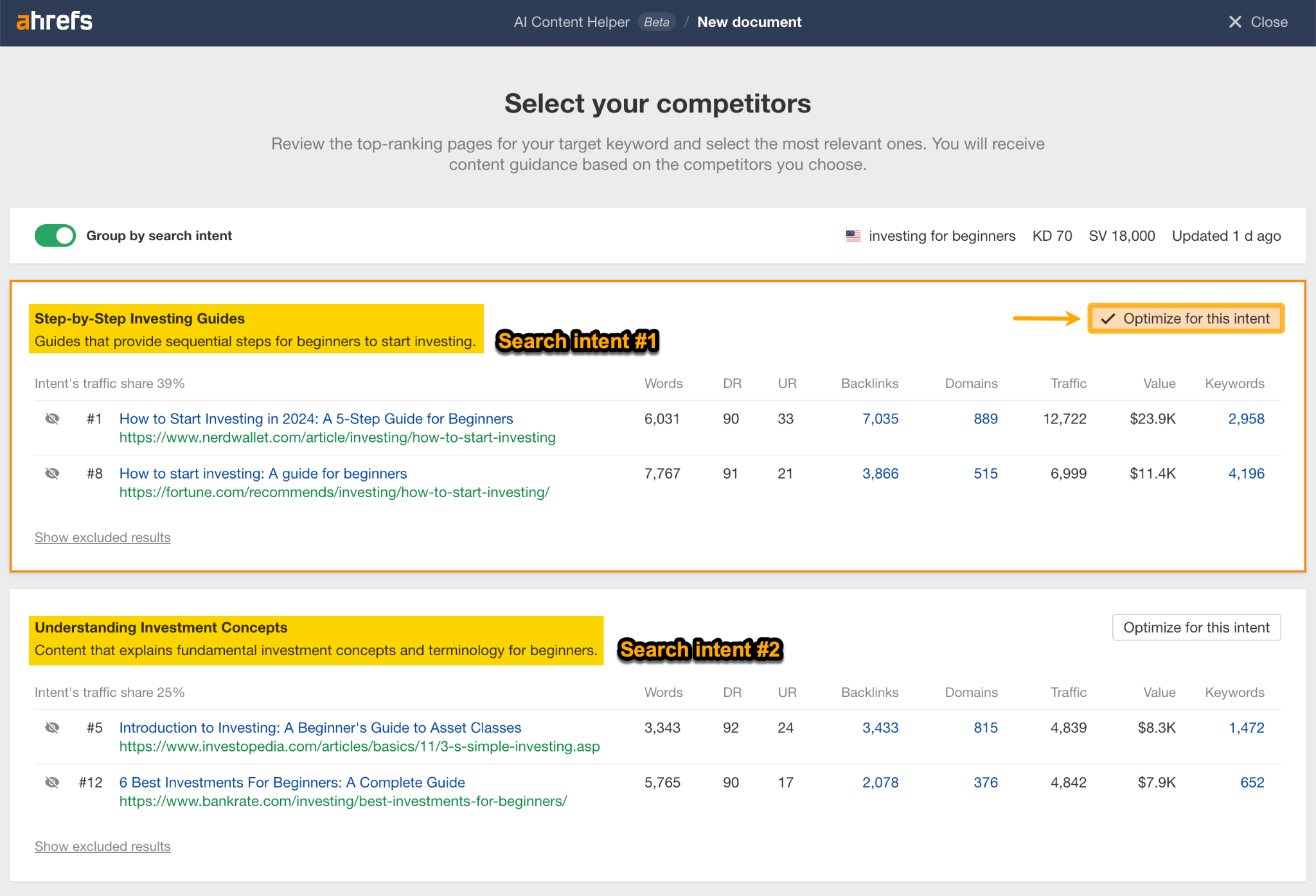
b. Analyze overall SERP expectations before you start writing
Enter a keyword, leave the URL section blank, and get scored in real-time as you write. No pressure!